Новые статьи и видео
Новое на форуме
Новые шаблоны
Мини-чат
Новые комментарии
Теги сайта
мониторинг скрипт для ucoz,
скрипт профиль для ucoz,
ucoz меню,
ucoz мини чат,
статистика для ucoz,
скачать php скрипты,
php скрипт поиска,
скачать скрипты для ucoz,
скрипт магазина php,
javascript скачать,
javascript document,
учебник по jQuery,
учебник по html,
Графика для сайта,
Иконки групп ,
часы для ucoz,
javascript часы,
меню для ucoz
| 16.08.2010, 15:27 | |||||
Подсказка к картинке (jq) Своеобразный способ подписи картинок на вашем сайте. 1) Скачиваем архив и закидываем файлы в корень сайта. 2) На нужных страницах, в head ставим это:
Code <script type="text/javascript" src="/jquery.easing.1.3.js"></script> <script> $(document).ready(function () { // transition effect style = 'easeOutQuart'; // if the mouse hover the image $('.photo').hover( function() { //display heading and caption $(this).children('div:first').stop(false,true).animate({top:0},{duration:200, easing: style}); $(this).children('div:last').stop(false,true).animate({bottom:0},{duration:200, easing: style}); }, function() { //hide heading and caption $(this).children('div:first').stop(false,true).animate({top:-50},{duration:200, easing: style}); $(this).children('div:last').stop(false,true).animate({bottom:-50},{duration:200, easing: style}); } ); }); </script> <style> .photo { position:relative; font-family:arial; overflow:hidden; border:5px solid #000; width:350px; height:233px; } .photo .heading, .photo .caption { position:absolute; background:#000; height:50px; width:350px; opacity:0.6; } .photo .heading { top:-50px; } .photo .caption { bottom:-50px; left:0px; } .photo .heading span { color:#26c3e5; top:-50px; font-weight:bold; display:block; font-size:15px; padding:5px 0 0 10px; } .photo .caption span{ color:#999; font-size:11px; display:block; padding:5px 10px 0 10px; } </style> Картинку прописываем так:
Quote <div class="photo"> <div class="heading"><span>Название картинки</span></div> <img src="Ссылка на картинку"> <div class="caption"><span>Описание картинки</span></div> </div> Материал взят с сайта infoscript.ru
Теги: Скачать Подсказка к картинке (jq)
| |||||
| Категория: JavaScript's | Просмотров: 2615 | Добавил: antisept | Рейтинг: 4.0/1 | | |||||
| Теги: | |||||
| Пока комментариев нет. Ты можешь быть первым! | |

 Подскажите, в той форме входа которая выше что нужно добавить чтобы она в мобильной версии не прилипала к правому краю? а отображалась по центру. Пытался выровнить при помощи добавления right: но она тогда растягивается в браузере на ПК и не красиво смотрится.
Подскажите, в той форме входа которая выше что нужно добавить чтобы она в мобильной версии не прилипала к правому краю? а отображалась по центру. Пытался выровнить при помощи добавления right: но она тогда растягивается в браузере на ПК и не красиво смотрится.  И где скрипт???
И где скрипт??? 


Кроме того, материал перепечатывали с сайта на сайт, ставили... файл можно найти на Вэбочке (название tables_tablichki_dli_foruma.js).