<script language="JavaScript1.2">
var message= new Array()
// Please read section 2 above on how the messages have to be configured.
// You may add as many messages as you like!
message[0]="На webscripts.ucoz.ru вы можете:|найти бесплатные php скрипты, бесплатные java скрипты, скрипты для ucoz, зайти на форум вебмастера|http://webscripts.ucoz.ru"
message[1]="Часть текста, которая будет кликабельной|Остальной текст.|http://webscripts.ucoz.ru"
message[2]="Часть текста, которая будет кликабельной|Остальной текст.|http://webscripts.ucoz.ru"
// The height of the scrollerbox (pixels)
var scrollerheight=160
// The width of the scrollerbox (pixels)
var scrollerwidth=160
// The distance to the left border of the window (pixels)
var scrollertop=20
// The distance to the top border of the window (pixels)
var scrollerleft=20
// The padding between the scrollerbox and the text (pixels)
var scrollerpadding=10
// The width of the scrollerbox-border (pixels)
var backgroundborder=2
// The background-colour of the scrollerbox
var scrollerbgcolor="DDDDDD"
// Font attributes of the title
var font_titleface="Verdana"
var font_titlecolor="FF0000"
var font_titlesize=1
// Font attributes of the copytext
var font_copyface="Verdana"
var font_copycolor="660000"
var font_copysize=1
// standstill between the messages (milliseconds)
var standstillfix=3000
// Do not edit below this line
var cliptop=0
var clipbottom=scrollerheight-2*scrollerpadding
var clipleft=0
var clipright=scrollerheight
var i_message=0
var mes_joined
var mes_split
var contenttext
var contentbg
var totalheight=scrollerheight*(message.length)
var i_height=0
var step=1
var pause=20
var standstillflex=0
function initiate(){
contenttext="<table cellpadding=0 cellspacing=0 border=0 width="+(scrollerwidth-2*scrollerpadding)+">"
contenttext+="<tr valign='top'><td height='"+scrollerheight+"'><br></td></tr>"
for (i=0;i<=message.length-1;i++) {
mes_joined=message[i]
mes_split=mes_joined.split("|")
contenttext+="<tr valign='top'><td height='"+scrollerheight+"'><a href='"+mes_split[2]+"'><font face='"+font_titleface+"' color='"+font_titlecolor+"' size='"+font_titlesize+"'>"+mes_split[0]+"</font></a><br><font face='"+font_copyface+"' color='"+font_copycolor+"' size='"+font_copysize+"'>"+mes_split[1]+"</font></td></tr>"
}
contenttext+="</table>"
contentbg="<table cellpadding=0 cellspacing=0 border="+backgroundborder+" width='"+scrollerwidth+"'><tr><td height='"+scrollerheight+"' bgcolor="+scrollerbgcolor+"> </td></tr></table>"
if (document.all) {
scrollertext.innerHTML=contenttext
scrollerbg.innerHTML=contentbg
document.all.scrollertext.style.posTop=scrollertop
document.all.scrollertext.style.posLeft=scrollerleft
document.all.scrollerbg.style.posTop=scrollertop-scrollerpadding
document.all.scrollerbg.style.posLeft=scrollerleft-scrollerpadding
document.all.scrollertext.style.clip="rect("+cliptop+" "+clipright+" "+clipbottom+" "+clipleft+")"
}
if (document.layers) {
document.scrollertext.document.write(contenttext)
document.scrollertext.document.close()
document.scrollerbg.document.write(contentbg)
document.scrollerbg.document.close()
document.scrollertext.top=scrollertop
document.scrollertext.left=scrollerleft
document.scrollerbg.top=scrollertop-scrollerpadding
document.scrollerbg.left=scrollerleft-scrollerpadding
document.scrollertext.clip.left=clipleft
document.scrollertext.clip.right=clipright
document.scrollertext.clip.top=cliptop
document.scrollertext.clip.bottom=clipbottom
}
scroll()
}
function scroll(){
standstillflex=standstillfix
if (document.all){
if (i_height<scrollerheight) {
i_height+=step
cliptop+=step
clipbottom+=step
document.all.scrollertext.style.clip="rect("+cliptop+" "+clipright+" "+clipbottom+" "+clipleft+")"
document.all.scrollertext.style.posTop-=step
var timer=setTimeout("scroll()",pause)
}
else {
if (document.all.scrollertext.style.posTop<=-(totalheight)) {
document.all.scrollertext.style.posTop=scrollertop
cliptop=0
clipbottom=scrollerheight-2*scrollerpadding
document.all.scrollertext.style.clip="rect("+cliptop+" "+clipright+" "+clipbottom+" "+clipleft+")"
standstillflex=0
}
i_height=0
clearTimeout(timer)
var timer=setTimeout("scroll()",standstillflex)
}
}
if (document.layers){
if (i_height<scrollerheight) {
i_height+=step
cliptop+=step
clipbottom+=step
document.scrollertext.clip.left=clipleft
document.scrollertext.clip.right=clipright
document.scrollertext.clip.top=cliptop
document.scrollertext.clip.bottom=clipbottom
document.scrollertext.top-=step
var timer=setTimeout("scroll()",pause)
}
else {
if (document.scrollertext.top<=-(totalheight)) {
document.scrollertext.top=scrollertop
cliptop=0
clipbottom=scrollerheight-2*scrollerpadding
document.scrollertext.clip.left=clipleft
document.scrollertext.clip.right=clipright
document.scrollertext.clip.top=cliptop
document.scrollertext.clip.bottom=clipbottom
standstillflex=0
}
i_height=0
clearTimeout(timer)
var timer=setTimeout("scroll()",standstillflex)
}
}
}
</script>
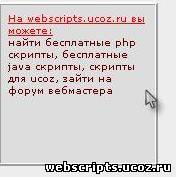

 Подскажите, в той форме входа которая выше что нужно добавить чтобы она в мобильной версии не прилипала к правому краю? а отображалась по центру. Пытался выровнить при помощи добавления right: но она тогда растягивается в браузере на ПК и не красиво смотрится.
Подскажите, в той форме входа которая выше что нужно добавить чтобы она в мобильной версии не прилипала к правому краю? а отображалась по центру. Пытался выровнить при помощи добавления right: но она тогда растягивается в браузере на ПК и не красиво смотрится.  И где скрипт???
И где скрипт??? 


Кроме того, материал перепечатывали с сайта на сайт, ставили... файл можно найти на Вэбочке (название tables_tablichki_dli_foruma.js).