Новые статьи и видео
Новое на форуме
Новые шаблоны
Мини-чат
Новые комментарии
Теги сайта
мониторинг скрипт для ucoz,
скрипт профиль для ucoz,
ucoz меню,
ucoz мини чат,
статистика для ucoz,
скачать php скрипты,
php скрипт поиска,
скачать скрипты для ucoz,
скрипт магазина php,
javascript скачать,
javascript document,
учебник по jQuery,
учебник по html,
Графика для сайта,
Иконки групп ,
часы для ucoz,
javascript часы,
меню для ucoz
| 23.04.2010, 12:37 | |||||
Полоса загрузки страницыПеред загрузкой страницы, появится такая полосочка, которая покажет, через какое время будет загружена данная страница. В head ставим это:
Code <style type="text/css"> #divLoadCont {position:absolute; z-index:500; left:0px; top:0px; width:100%; height:98%; clip:rect(0px 100% 100% 0px); background-color:#ffffff; layer-background-color:#ffffff;} #divLoad1 {position:absolute; layer-background-color:silver; background-color:silver;} #divLoad2 {position:absolute; left:0px; top:0px; layer-background-color:navy; background-color:navy;} #divLoadText {position:absolute; background-color:transparent; font-family:arial,helvetica,sans-serif; color:navy; font-size:14px;} </style> <script language="JavaScript" type="text/javascript"> function lib_bwcheck(){ //Browsercheck (needed) this.ver=navigator.appVersion this.agent=navigator.userAgent this.dom=document.getElementById?1:0 this.opera5=this.agent.indexOf("Opera 5")>-1 this.ie5=(this.ver.indexOf("MSIE 5")>-1 && this.dom && !this.opera5)?1:0; this.ie6=(this.ver.indexOf("MSIE 6")>-1 && this.dom && !this.opera5)?1:0; this.ie4=(document.all && !this.dom && !this.opera5)?1:0; this.ie=this.ie4||this.ie5||this.ie6 this.mac=this.agent.indexOf("Mac")>-1 this.ns6=(this.dom && parseInt(this.ver) >= 5) ?1:0; this.ns4=(document.layers && !this.dom)?1:0; this.bw=(this.ie6 || this.ie5 || this.ie4 || this.ns4 || this.ns6 || this.opera5) return this } var bw=new lib_bwcheck() /*VARIABLES TO SET START: */ numImages = 10 //How many images you have in your page loaderWidth = 300 //The width of the loadbar /* All other settings, like colors fonts and stuff like that you have to change in the STYLE section. IMPORTANT: To make this actually show the correct results you have to place THIS code in all images: onload="loadIt(1)" Which means that your image should look something like this: <img src="../whatever.gif" width="10" border="0" height="10" onload="loadIt(1)"> VARIABLES TO SET END: */ // A unit of measure that will be added when setting the position of a layer. var px = bw.ns4||window.opera?"":"px"; currentImg = 0 //Document size object ******** function lib_doc_size(){ this.x=0;this.x2=bw.ie && document.body.offsetWidth-20||innerWidth||0; this.y=0;this.y2=bw.ie && document.body.offsetHeight-5||innerHeight||0; if(!this.x2||!this.y2) return message('Document has no width or height') this.x50=this.x2/2;this.y50=this.y2/2; return this; } //Lib objects ******************** function lib_obj(obj,nest){ nest=(!nest) ? "":'document.'+nest+'.' this.evnt=bw.dom? document.getElementById(obj):bw.ie4?document.all[obj]:bw.ns4?eval(nest+"document.layers." +obj):0; this.css=bw.dom||bw.ie4?this.evnt.style:this.evnt; this.ref=this.css this.w=this.evnt.offsetWidth||this.css.clip.width|| this.ref.width||this.css.pixelWidth||0; return this } //Moving object to ************** lib_obj.prototype.moveIt = function(x,y){ this.x=x; this.y=y; this.css.left=x+px; this.css.top=y+px; } //Clipping object to ****** lib_obj.prototype.clipTo = function(t,r,b,l,setwidth){ this.ct=t; this.cr=r; this.cb=b; this.cl=l if(bw.ns4){ this.css.clip.top=t;this.css.clip.right=r this.css.clip.bottom=b;this.css.clip.left=l }else{ if(t<0)t=0;if(r<0)r=0;if(b<0)b=0;if(b<0)b=0 this.css.clip="rect("+t+"px "+r+"px "+b+"px "+l+"px)"; if (setwidth){ this.css.pixelWidth = r; this.css.pixelHeight = b; this.css.width = r+px; this.css.height = b+px; } } } var oLoad2 function startLoading(){ page = new lib_doc_size() oLoadCont = new lib_obj('divLoadCont') oLoad = new lib_obj('divLoad1','divLoadCont') oLoad2 = new lib_obj('divLoad2','divLoadCont.document.divLoad1') oLoadText = new lib_obj('divLoadText','divLoadCont.document.divLoad1') oLoad.moveIt(page.x50-loaderWidth/2,page.y50-20) oLoadText.moveIt(loaderWidth/2 - oLoadText.w/2,10) oLoad.clipTo(0,loaderWidth,40,0,1) oLoad2.per = loaderWidth/numImages } function loadIt(ok){ currentImg ++ if (oLoad2) oLoad2.clipTo(0,oLoad2.per*currentImg,40,0,1) if (!ok){ oLoadCont.css.visibility = "hidden" oLoadCont = null; oLoad1 = null; oLoad2 = null; } } //DISPLAY FUNCTION - DELETE START -------- DELETE THIS ************* //LEAVE THIS FUNCTION WHILE TESTING. DELETE WHEN READY function loadIt_display(ok){ currentImg ++ if (oLoad2) oLoad2.clipTo(0,oLoad2.per*currentImg,40,0,1) if (currentImg<=numImages) setTimeout("loadIt_display(1)",200) else{ oLoadCont.css.visibility = "hidden" } } //DISPLAY FUNCTION - DELETE END ************************************* </script> В body кидаем это:
Code <!-- ALWAYS HAVE THIS RIGHT AFTER THE BODY START TAG --> <div id="divLoadCont"> <div id="divLoad1"> <div id="divLoad2"></div><br> <div id="divLoadText">Loading...</div> </div> </div> <script> startLoading() //onload=loadIt; //- LEAVE THIS LINE WHILE TESTING. UNCOMMENT WHEN READY loadIt_display(1) //LEAVE THIS LINE WHILE TESTING. DELETE WHEN READY </script> Материал взят с сайта infoscript.ru
| |||||
| Категория: JavaScript's | Просмотров: 6048 | Добавил: antisept | Рейтинг: 4.5/2 | | |||||
| Теги: | |||||
|
Всего комментариев: 3
|
||||||||
| ||||||||

 Подскажите, в той форме входа которая выше что нужно добавить чтобы она в мобильной версии не прилипала к правому краю? а отображалась по центру. Пытался выровнить при помощи добавления right: но она тогда растягивается в браузере на ПК и не красиво смотрится.
Подскажите, в той форме входа которая выше что нужно добавить чтобы она в мобильной версии не прилипала к правому краю? а отображалась по центру. Пытался выровнить при помощи добавления right: но она тогда растягивается в браузере на ПК и не красиво смотрится.  И где скрипт???
И где скрипт??? 



Кроме того, материал перепечатывали с сайта на сайт, ставили... файл можно найти на Вэбочке (название tables_tablichki_dli_foruma.js).