Новые статьи и видео
Новое на форуме
Новые шаблоны
Мини-чат
Новые комментарии
Теги сайта
мониторинг скрипт для ucoz,
скрипт профиль для ucoz,
ucoz меню,
ucoz мини чат,
статистика для ucoz,
скачать php скрипты,
php скрипт поиска,
скачать скрипты для ucoz,
скрипт магазина php,
javascript скачать,
javascript document,
учебник по jQuery,
учебник по html,
Графика для сайта,
Иконки групп ,
часы для ucoz,
javascript часы,
меню для ucoz
| 08.12.2012, 00:50 | |||||
Темное меню от Артема МалковаНе плохое темное меню для сайтов uCoz с поиском по всему сайту. Пользуемся, комментируем, советуем... Установка 1. Это в css Код .weplace_fon1 {box-shadow:0 0 0 1px #4d4d4d; border-top:1px solid #b1b1b1;border-right:1px solid #b1b1b1;border-left:1px solid #b1b1b1;border-bottom:1px solid #1d1d1d;height:51px;width:952px;-webkit-border-radius:6px;-moz-border-radius:6px;border-radius:6px; background: #565656; background: -moz-linear-gradient(top, #565656 0%, #393939 100%); background: -webkit-gradient(linear, left top, left bottom, color-stop(0%,#565656), color-stop(100%,#393939)); background: -webkit-linear-gradient(top, #565656 0%,#393939 100%); background: -o-linear-gradient(top, #565656 0%,#393939 100%); background: -ms-linear-gradient(top, #565656 0%,#393939 100%); background: linear-gradient(to bottom, #565656 0%,#393939 100%);} .weplace_fon2{box-shadow:0 0 0 1px #292929; background: #3d3d3d; background: -moz-linear-gradient(top, #3d3d3d 0%, #282828 100%); background: -webkit-gradient(linear, left top, left bottom, color-stop(0%,#3d3d3d), color-stop(100%,#282828)); background: -webkit-linear-gradient(top, #3d3d3d 0%,#282828 100%); background: -o-linear-gradient(top, #3d3d3d 0%,#282828 100%); background: -ms-linear-gradient(top, #3d3d3d 0%,#282828 100%); background: linear-gradient(to bottom, #3d3d3d 0%,#282828 100%);box-shadow: inset 0px 0px 11px rgba(0,0,0,0.5); border:1px solid #171717;-webkit-border-radius:2px;-moz-border-radius:2px;border-radius:2px;} .weplace_aktiv1 {text-shadow: 0 1px 1px rgba(12, 12, 12, 1);color:#808080;font-family:MS Sans Serif;font-size: 13px;text-transform:uppercase;border-right:1px solid #333333;border-left:1px solid #333333;} .weplace_aktiv1:hover {height:36px;line-height:36px; box-shadow:0 0 0 1px #171717;color:#cccccc; border-top:1px solid #7e7e7e;border-right:1px solid #7e7e7e;border-left:1px solid #7e7e7e;border-bottom:1px solid #3a3a3a;-webkit-border-radius:2px;-moz-border-radius:2px;border-radius:2px; background: #505050; background: -moz-linear-gradient(top, #505050 0%, #2b2b2b 100%); background: -webkit-gradient(linear, left top, left bottom, color-stop(0%,#505050), color-stop(100%,#2b2b2b)); background: -webkit-linear-gradient(top, #505050 0%,#2b2b2b 100%); background: -o-linear-gradient(top, #505050 0%,#2b2b2b 100%); background: -ms-linear-gradient(top, #505050 0%,#2b2b2b 100%); background: linear-gradient(to bottom, #505050 0%,#2b2b2b 100%); text-shadow: 0 1px 1px rgba(30, 30, 30, 1);font-family:MS Sans Serif;font-size: 13px;text-transform:uppercase; } .weplace_aktiv12 { box-shadow:0 0 0 1px #171717;color:#cccccc; border-top:1px solid #7e7e7e;border-right:1px solid #7e7e7e;border-left:1px solid #7e7e7e;border-bottom:1px solid #3a3a3a;-webkit-border-radius:2px;-moz-border-radius:2px;border-radius:2px; background: #505050; background: -moz-linear-gradient(top, #505050 0%, #2b2b2b 100%); background: -webkit-gradient(linear, left top, left bottom, color-stop(0%,#505050), color-stop(100%,#2b2b2b)); background: -webkit-linear-gradient(top, #505050 0%,#2b2b2b 100%); background: -o-linear-gradient(top, #505050 0%,#2b2b2b 100%); background: -ms-linear-gradient(top, #505050 0%,#2b2b2b 100%); background: linear-gradient(to bottom, #505050 0%,#2b2b2b 100%); text-shadow: 0 1px 1px rgba(30, 30, 30, 1);font-family:MS Sans Serif;font-size: 13px;text-transform:uppercase; } .weplace_poisk{ border-top:1px solid #000000;border-right:1px solid #494949;border-left:1px solid #494949;border-bottom:1px solid #494949;-webkit-border-radius:12px;-moz-border-radius:12px;border-radius:12px;line-height:19px;padding-left:11px;padding-right:11px;height:20px; background: #292929; /* Old browsers */ background: -moz-linear-gradient(top, #292929 1%, #1b1b1b 50%, #0c0c0c 52%, #030303 100%); /* FF3.6+ */ background: -webkit-gradient(linear, left top, left bottom, color-stop(1%,#292929), color-stop(50%,#1b1b1b), color-stop(52%,#0c0c0c), color-stop(100%,#030303)); /* Chrome,Safari4+ */ background: -webkit-linear-gradient(top, #292929 1%,#1b1b1b 50%,#0c0c0c 52%,#030303 100%); /* Chrome10+,Safari5.1+ */ background: -o-linear-gradient(top, #292929 1%,#1b1b1b 50%,#0c0c0c 52%,#030303 100%); /* Opera 11.10+ */ background: -ms-linear-gradient(top, #292929 1%,#1b1b1b 50%,#0c0c0c 52%,#030303 100%); /* IE10+ */ background: linear-gradient(to bottom, #292929 1%,#1b1b1b 50%,#0c0c0c 52%,#030303 100%); /* W3C */ filter: progid <img src="/.s/sm/1/biggrin.gif" border="0" align="absmiddle" alt="biggrin" /> XImageTransform.Microsoft.gradient( startColorstr='#292929', endColorstr='#030303',GradientType=0 ); /* IE6-9 */ text-shadow: 0px;font-family:MS Sans Serif;font-size: 11px;text-transform:uppercase;color:#b7b7b7;} .weplace_poisk:hover {background: #303030; /* Old browsers */ background: -moz-linear-gradient(top, #303030 1%, #1b1b1b 50%, #0c0c0c 52%, #030303 100%); /* FF3.6+ */ background: -webkit-gradient(linear, left top, left bottom, color-stop(1%,#303030), color-stop(50%,#1b1b1b), color-stop(52%,#0c0c0c), color-stop(100%,#030303)); /* Chrome,Safari4+ */ background: -webkit-linear-gradient(top, #303030 1%,#1b1b1b 50%,#0c0c0c 52%,#030303 100%); /* Chrome10+,Safari5.1+ */ background: -o-linear-gradient(top, #303030 1%,#1b1b1b 50%,#0c0c0c 52%,#030303 100%); /* Opera 11.10+ */ background: -ms-linear-gradient(top, #303030 1%,#1b1b1b 50%,#0c0c0c 52%,#030303 100%); /* IE10+ */ background: linear-gradient(to bottom, #303030 1%,#1b1b1b 50%,#0c0c0c 52%,#030303 100%); /* W3C */ filter: progid <img src="/.s/sm/1/biggrin.gif" border="0" align="absmiddle" alt="biggrin" /> XImageTransform.Microsoft.gradient( startColorstr='#303030', endColorstr='#030303',GradientType=0 ); /* IE6-9 */ } 2. А это туда, где хотите видеть меню Код <center> <div class="weplace_fon1"><div style="float:left;padding-top:5px;padding-left:6px;"> <div style=" box-shadow:0 0 0 1px #5d5d5d;-webkit-border-radius:2px;-moz-border-radius:2px;border-radius:2px;"> <div class="weplace_fon2"> <table width="938" cellpadding="0" cellspacing="0" height="38"><tr> <td align=center valign=center><a href="http://we-place.ru/" style="text-decoration: none;"><div class="weplace_aktiv1">home</div></a></td> <td width=1></td> <td align=center valign=center><a href="http://we-place.ru/" style="text-decoration: none;"><div class="weplace_aktiv1">services</div></a></td> <td width=1></td> <td align=center valign=center><a href="http://we-place.ru/" style="text-decoration: none;"><div class="weplace_aktiv1">portfolio</div></a></td> <td width=1></td> <td align=center valign=center><a href="http://we-place.ru/" style="text-decoration: none;"><div class="weplace_aktiv1">goodies</div></a></td> <td width=1></td> <td align=center valign=center><a href="http://we-place.ru/" style="text-decoration: none;"><div class="weplace_aktiv1">blog</div></a></td> <td width=1></td> <td align=center valign=center class="weplace_aktiv12" width=281> <div class="searchForm"><form onsubmit="this.sfSbm.disabled=true" method="get" style="margin:0" action="/search/"><table><tr><td><div style="position:absolute;padding-left:4px;padding-top:3px"><img src="/wppoisk.png"></div><input type="text" name="q" style="padding-left:23px;box-shadow: inset 0px 2px 2px rgba(0,0,0,0.4);border-top:1px solid #1f1f1f;border-right:0;border-left:0;border-bottom:0;width:180px;height:21px;-webkit-border-radius:12px;-moz-border-radius:12px;border-radius:12px;"/></td><td><a href="javascript://" onclick="poisk_weplace()" style="text-decoration: none;"><div class="weplace_poisk">search</div></a><div style="display:none"><input type="submit" class="searchSbmFl" name="sfSbm"></div></td></tr></table></form></div> </td> </tr></table></div></div> <script> function poisk_weplace() {$('.searchSbmFl').click()} </script> </div> </div> </center> Вот и все, если есть вопросы задавайте их в комментариях. Материал взят с сайта infoscript.ru
Теги: Скачать Темное меню от Артема Малкова
| |||||
| Категория: Скрипты uCoz | Просмотров: 1350 | Добавил: frenkmalcov | Рейтинг: 5.0/2 | | |||||
| Всего комментариев: 1 | ||||||
| ||||||

 Подскажите, в той форме входа которая выше что нужно добавить чтобы она в мобильной версии не прилипала к правому краю? а отображалась по центру. Пытался выровнить при помощи добавления right: но она тогда растягивается в браузере на ПК и не красиво смотрится.
Подскажите, в той форме входа которая выше что нужно добавить чтобы она в мобильной версии не прилипала к правому краю? а отображалась по центру. Пытался выровнить при помощи добавления right: но она тогда растягивается в браузере на ПК и не красиво смотрится.  И где скрипт???
И где скрипт??? 



Кроме того, материал перепечатывали с сайта на сайт, ставили... файл можно найти на Вэбочке (название tables_tablichki_dli_foruma.js).